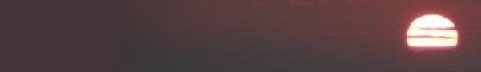

Add new Links
you can also add new links. If you are on a web page that you want to store, just press the 'Add' button in the browser toolbar. A dialogue will pop up, with some preset information put in it:

The 'description' field is the most important, as these will be displayed in the tables.
Also the 'category field is very important, as this will tell the system in which table the link will be
displayed. You can type in a new category, or select one from the list net to it.
Clicking 'Add' will expand the list of categories you selected:

There are two checkboxes beside each cateogy. The left one allows you to remove categories, by clicking the 'X' link
that is displayed in the table header once you have selected a category.
Press 'OK' to store the information.
TIP:
The default information is parsed from the web pages, and sometimes the resulting values in the name field can be very strange or long (see the above example for Firefox). It is recommended (although not necessary) to make these names a bit shorter. Letters, numbers and the underscore '_' are allowed. In the example, you could for instance rename the link to 'Firefox'.