
Tutorial

Get and Add
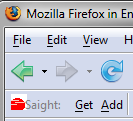
Saight revolves around two buttons in your browser; the 'Get' button and the 'Add' button.
After launching site, clicking the 'Get' button will bring you to your personal home page,
which initially does not show much more than a banner and a bar:

The Saight toolbar also contains a 'Go' button.
If you click this one, you will see a number of tables with the links that you collected as
Firefox bookmarks, and
Internet Explorer favorites.
They are collected as 'categories' that you can see in the table headers.
By providing a wildcard in the text box, you can filter on these categories, but also on the links in the table,
or both. This you select in the option box on the right-hand side of the bar (default value: 'category').